Accessing Your Feedback
Step-by-Step Guide to Accessing Instructor Feedback
Once your assignments have been graded, you will receive an email notification sent to your account email. You will also be able to access your feedback directly through the LMS.
Follow the steps below to access your feedback:
- Click on the Grades tab in the white navigation bar within the course.
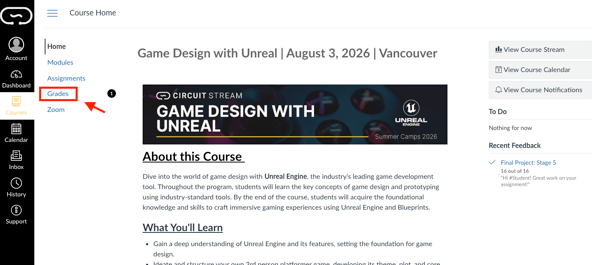
- Once in the Grades section, you will see all of your grades/progress in the course. To view the instructor's feedback, simply press the message icon next to your score.
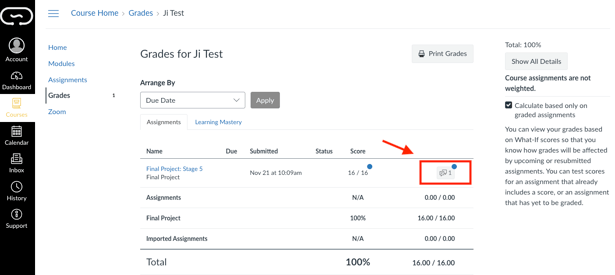
Need More Help?
If you have any questions, please contact us at studentexperience@circuitstream.com.
