Activating Your Circuit Stream LMS Account
Step-by-Step Guide to Set up and Access Your LMS Account
After enrollment, you will receive an activation email for the Circuit Stream Learning Management System (LMS) from notifications@instructure.com titled 'Confirm Registration: Canvas'. The email will include instructions for setting up your account.
Important:
- All class times are listed in Pacific Time (PT).
- You will gain access to the course content approximately one week before the course start date.
- If you do not see an activation email in your inbox, check your spam and junk folders.
To activate your account, follow the steps below:
- In the activation email, click the link to Set up a password
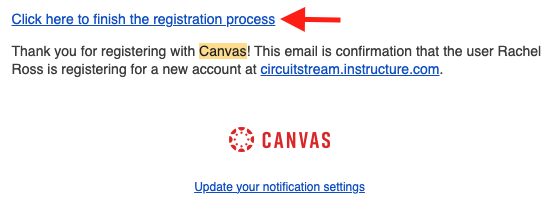
- On the "Welcome Page" page, set your password for your unique Login Username, then click Register.
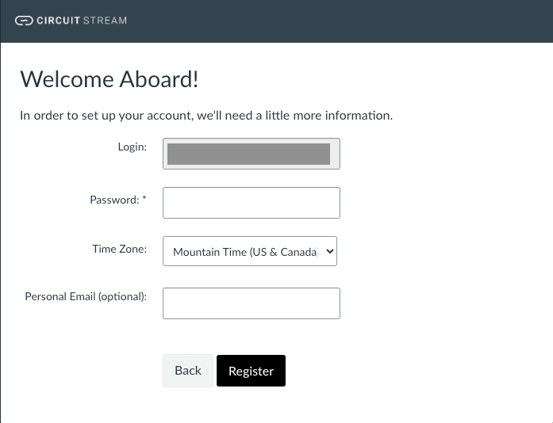
Need More Help?
If you have any questions please contact us at studentexperience@circuitstream.com.
