Changing Your LMS Password
Easily Change Your Password for Account Safety
Changing your password regularly helps keep your account secure.
Follow the steps below to change your password for your Circuit Stream Learning Management System (LMS) account:
- Click your profile icon or name, found in the top left corner of your screen.
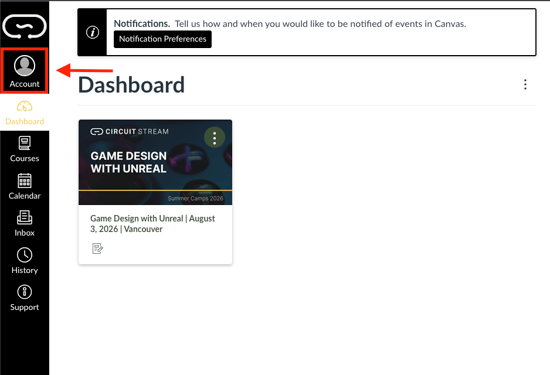
- Click Settings found in the drop down menu.
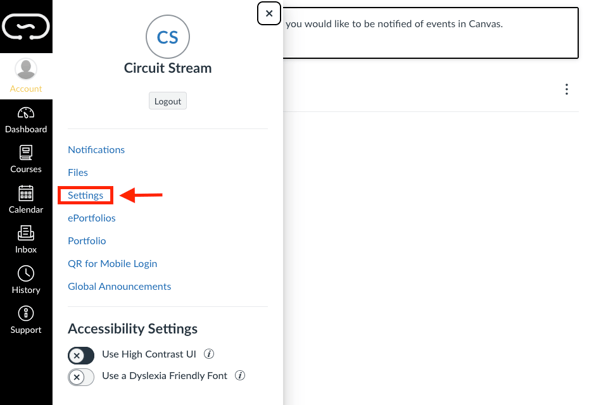
- You can add additional emails or points of contact in the following page. You may also download a offline digital course content of the courses you are taking. Click Edit Settings, found near the top/right of your screen.
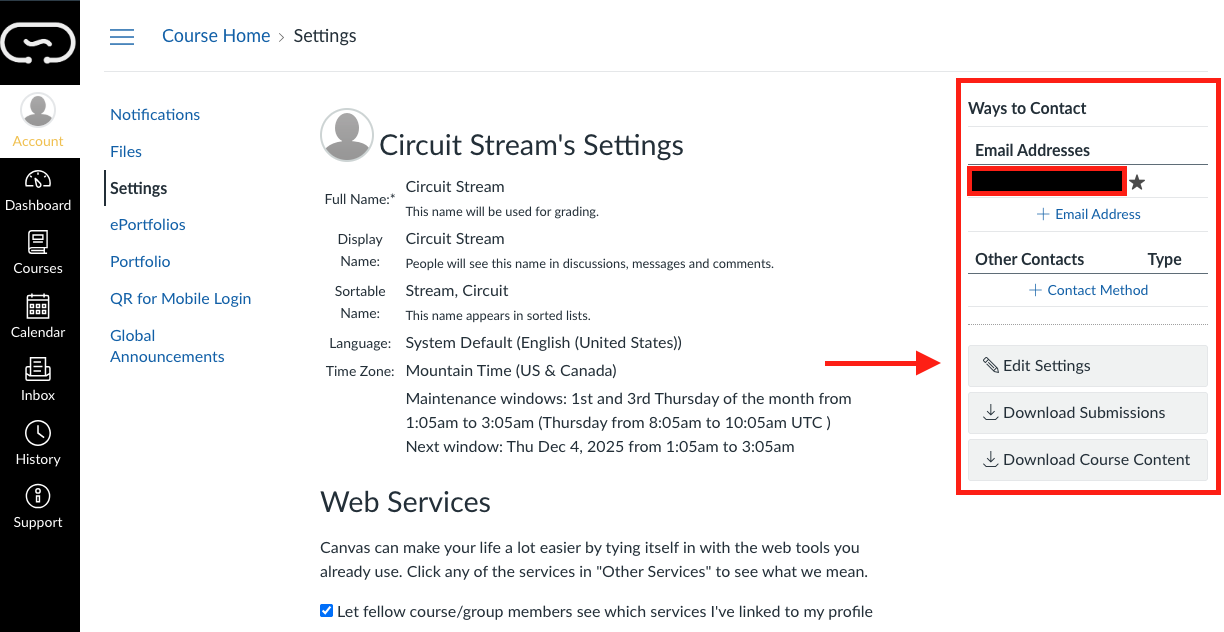
- Tick the Password Box to see the hidden box.
Enter your old password, followed by your new password. Make sure to choose a strong password that combines letters, and numbers for added security. Confirm your new password by re-entering it.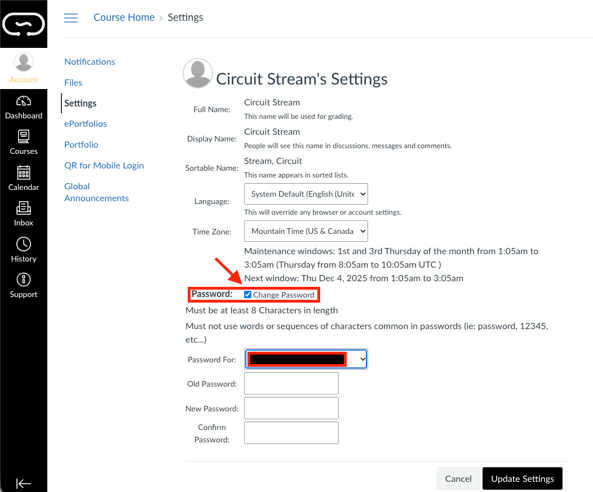
Create a Strong Password
Make sure your new password is unique and not easily guessable to enhance your account security.
- Click Update Settings to apply the changes.
Troubleshooting
Forgot Your Password?
If you forget your password, you can click the Forgot Your Password? link on the login page to reset it.
Need More Help?
If you have any questions, please contact us at studentexperience@circuitstream.com.
