Downloading Class Recordings
Maximize Your Learning with Offline Access to Recordings
Downloading your class recordings ensures you have access to them anytime, even offline. Follow the steps below to download the content you need.
Downloading Class Recordings
1. Go to the Modules section of the course.

2. Find the lesson that contains the recording you want to download under Class Recordings.
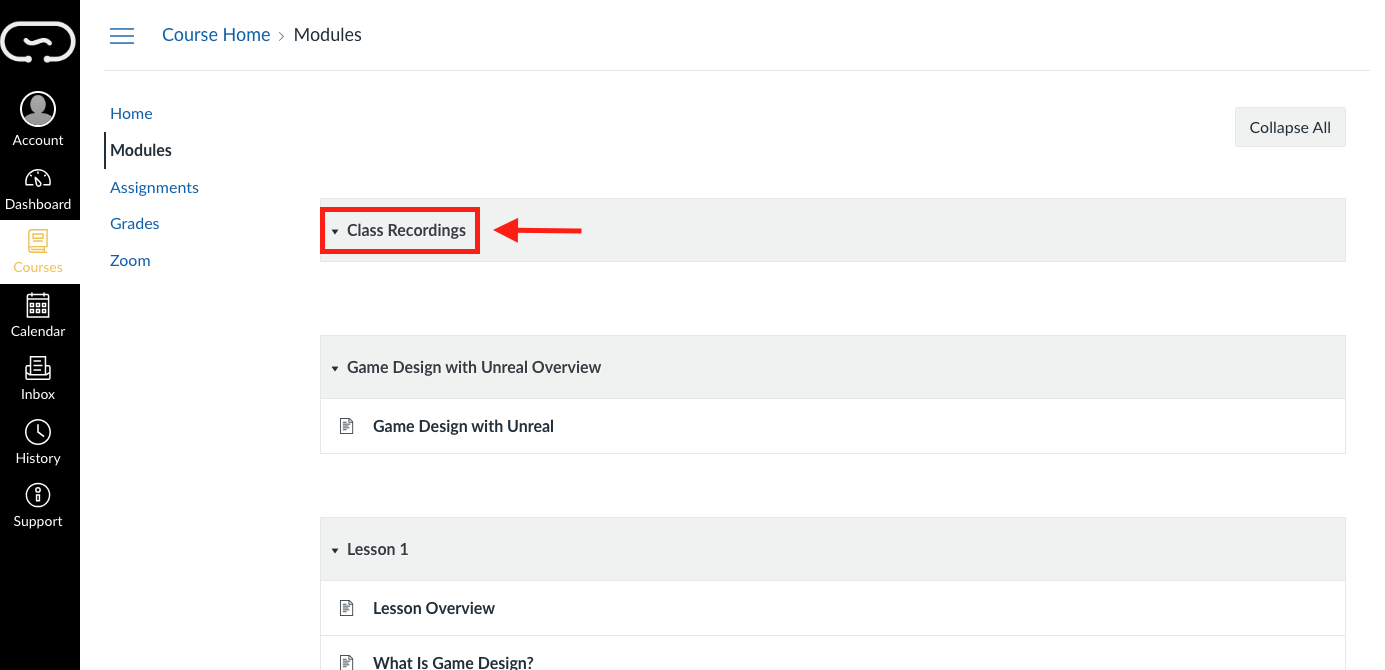
3. Click the Lesson highlighted in blue to Download and save the recording to your device.

Need More Help?
If you have any questions, please contact us at studentexperience@circuitstream.com.
