Finding and Viewing Session Recordings
Steps to Access and Watch Recorded Sessions on the LMS
All live sessions and labs are recorded and uploaded into the LMS shortly after the session ends. We understand that you may not be able to attend all live sessions, so we record each one to ensure you can review the course materials at any time. The recordings are there for you to revisit, reinforce your learning, or catch up on anything you might have missed.
Important:
- All class times are listed in Pacific Time (PT).
- You will gain access to the course content approximately one week before the course start date.
Follow the steps below to access to the Class Recordings.
- In your course, click on the Modules tab found in the white navigation bar on the left of your screen.

- Select the Class Recordings folder.
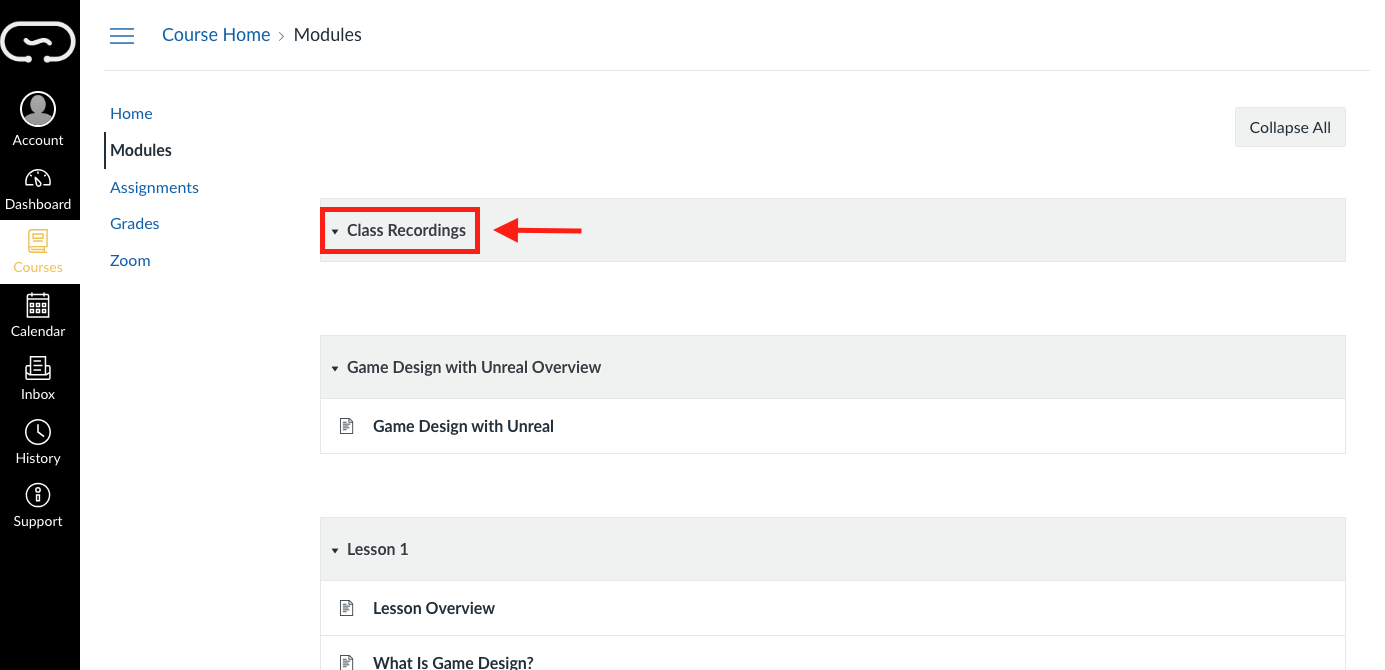
- Select the recording you wish to review. The video will open within the LMS, allowing you to pause, rewind, or fast-forward as needed.
Troubleshooting
Can't find the Content tab?
Ensure you are accessing the correct course and that your enrolment is up-to-date. Refresh your browser if necessary.
Playback issues?
Make sure you have a stable internet connection and are using a supported browser (Google Chrome or Mozilla Firefox are recommended). If playback issues persist, try clearing your browser cache or disabling any ad blockers.
Need More Help?
If you have any questions, please contact us at studentexperience@circuitstream.com.
