Resetting Your Password
Step-by-Step Instructions for Forgotten Password Recovery
If you are having trouble logging into the Circuit Stream Learning Management System (LMS), you can easily reset your password.
Important:
- All class times are listed in Pacific Time (PT).
- You will gain access to the course content approximately one week before the course start date.
- The password reset email will be sent to the email address associated with your student account. If you do not see it in your inbox, please check your spam and junk folders.
- On the Circuit Stream Learning Management System (LMS) login page, click Forgot Password?
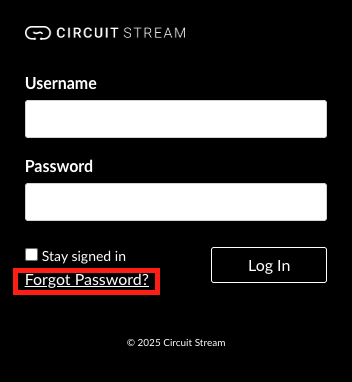
- Enter your Email associated with your account and click Request Password.
Note: If you have multiple siblings associated with the email, you will receive a password link for each. You may ignore the password reset if known.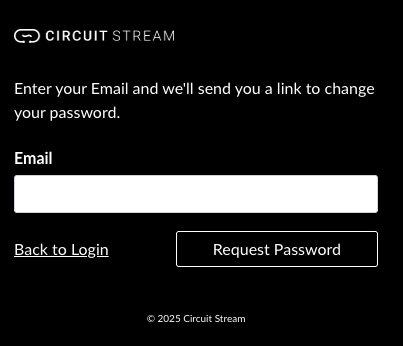
- Once you receive the password reset email from Circuit Stream ('Forgot Password: Canvas') , click the reset link to change your password within 72 hours to prevent it from expiring.
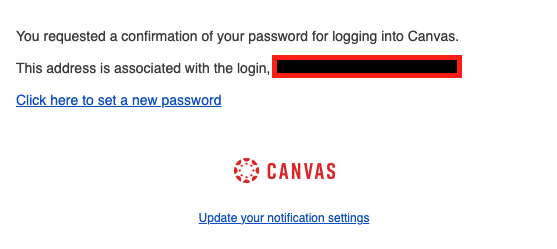
- Enter your new password; reconfirm and press Update Password.
Need More Help?
If you have any questions, please contact us at studentexperience@circuitstream.com.
