Logging into the Circuit Stream LMS
Step-by-Step Guide to Accessing Your LMS Account
Logging into the Circuit Stream Learning Management System (LMS) is your gateway to accessing course materials, resources, and communication tools essential for your learning experience.
Important:
- All class times are listed in Pacific Time (PT).
- You will gain access to the course content approximately one week before the course start date.
Follow the steps below to access your Circuit Stream LMS account:
- Go to the Circuit Stream LMS login page, which can also be accessed directly through the Circuit Stream website by going to the Login button in the top right corner.
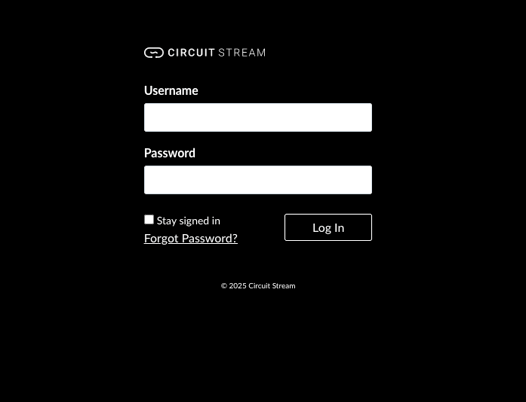
- Enter your username provided in your welcome course email.
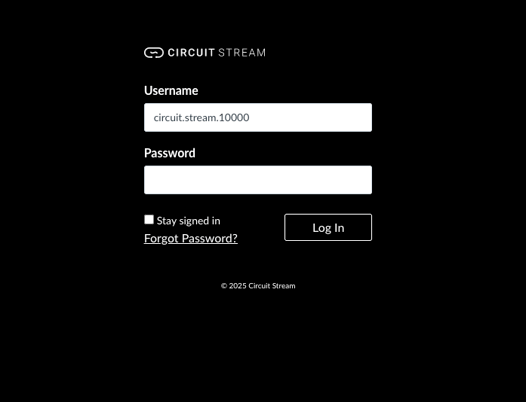
- Enter your password, which was created during activation. If you haven't set up your password yet, check your email for an activation link from notifications@instructure.com or simply reset your password by pressing 'Forgot Password?'.
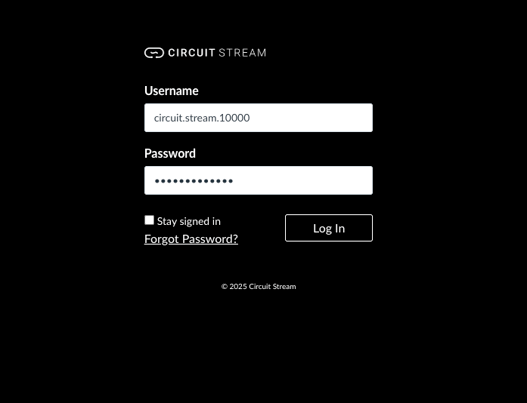
- Click Log In to access your dashboard.
- Once logged in, you will see your enrolled courses on the dashboard.
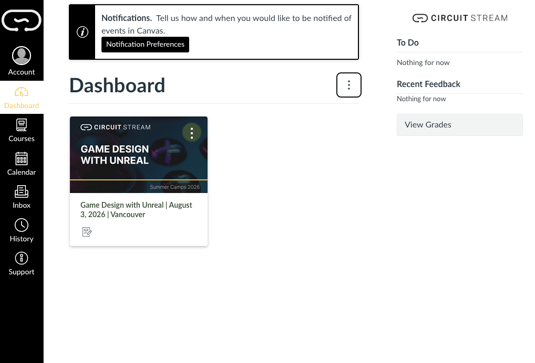
Your courses will become visible on the homepage approximately one week before the course start date.
Troubleshooting
Forgot your password?
Click the Forgot your Password? link on the login page and follow the instructions to reset your password.
Didn't receive the activation email?
Check your spam or junk folder, or contact studentexperience@circuitstream.com for further assistance.
Still having trouble?
Ensure you're using a supported browser (Google Chrome or Mozilla Firefox), and try clearing your cache or refreshing the page.
Need More Help?
If you have any questions, please contact us at studentexperience@circuitstream.com.
