Managing Notification Preferences
Personalize Your Notifications to Fit Your Needs
In the LMS, you have the ability to customize your notification preferences to ensure you receive the information that matters most to you. This helps keep you informed about course updates, announcements, and other important communications without feeling overwhelmed.
Follow the steps below to adjust your notification settings:
- Click your profile icon or name, found in the top left corner of your screen.
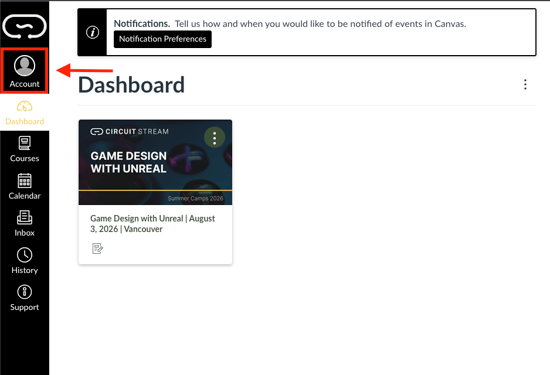
- Click Notifications found in the drop down menu.
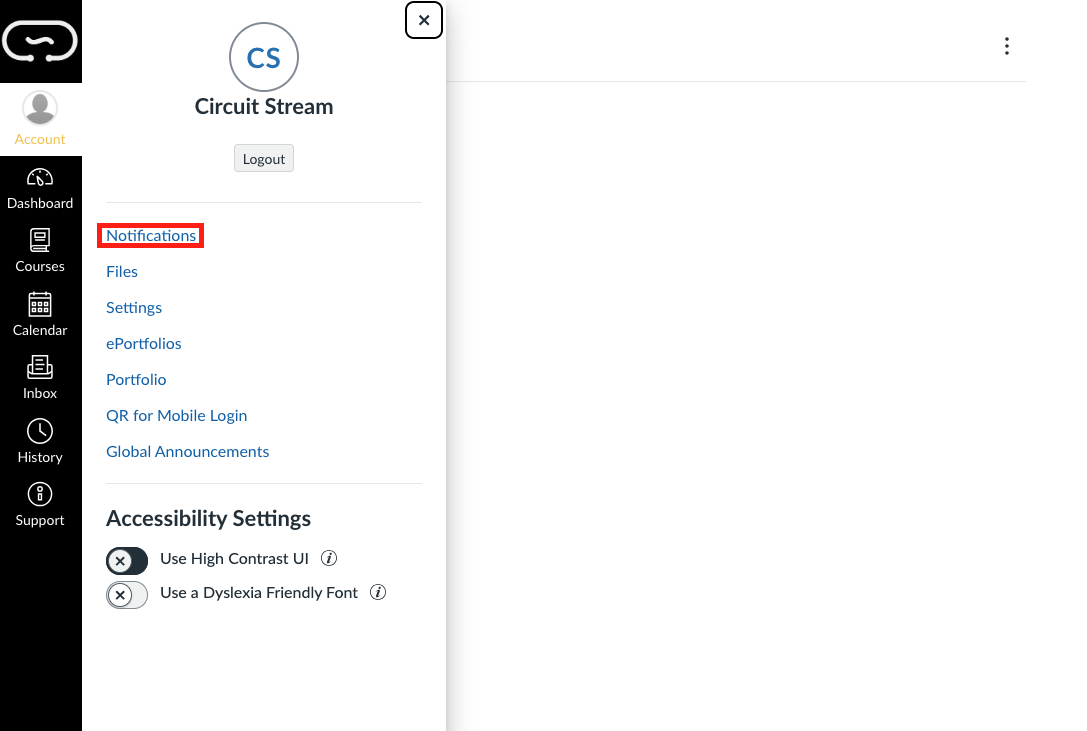
- Customize the types of notifications you want to receive. Some options include: course announcements, assignment deadlines, and more.
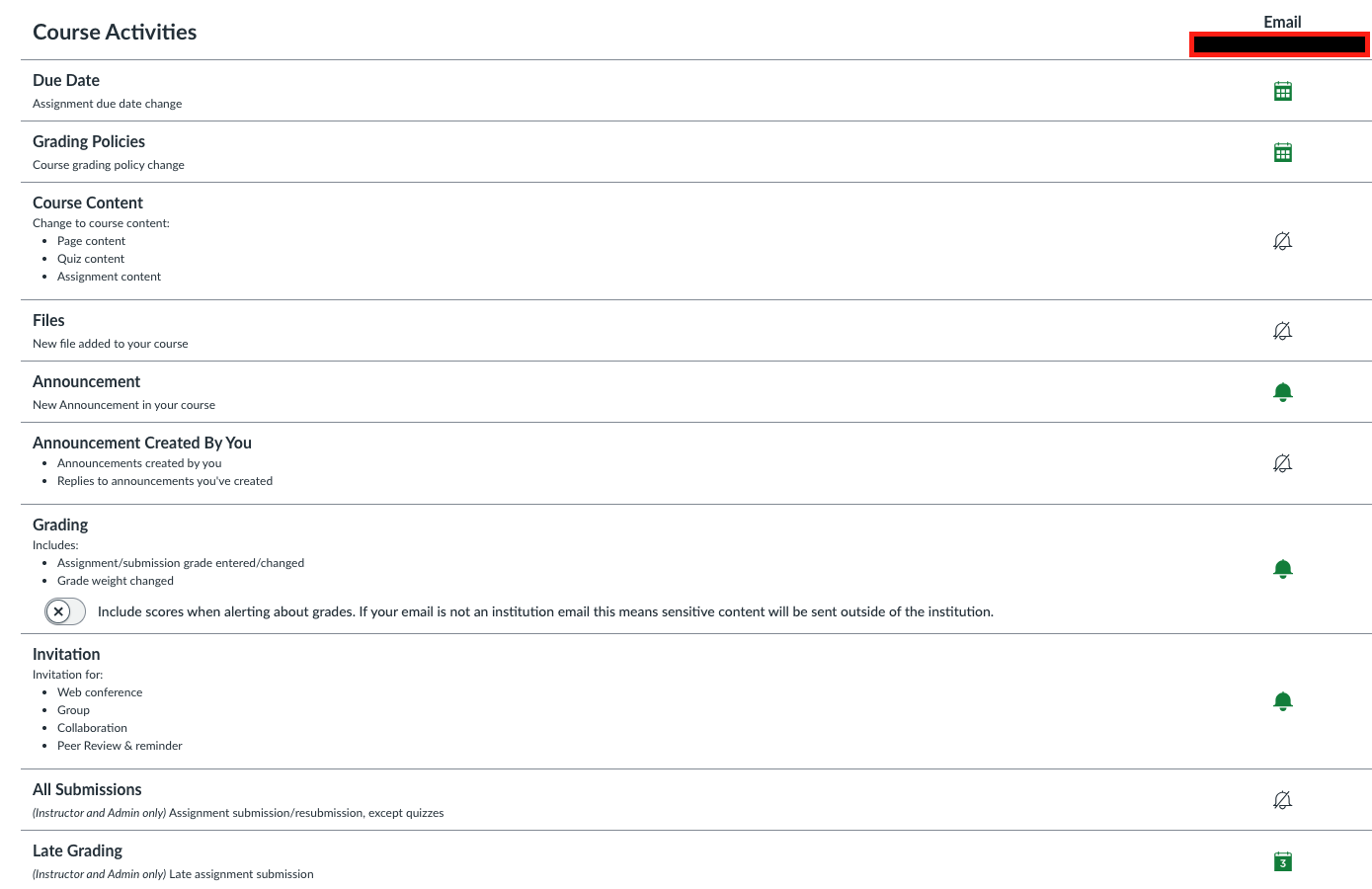
- After adjusting your preferences, click Save.
Need More Help?
If you have any questions, please contact us at studentexperience@circuitstream.com.
