Managing Your Class Calendar
How to Access, View, and Sync Your Course Schedule
The Circuit Stream Learning Management System (LMS) makes it easy to view your class schedule and upcoming events. Your schedule will include live sessions (held on Tuesdays and Thursdays), technical labs (some Wednesdays), and career live sessions (also held on select Wednesdays). Please note that session schedules are subject to change.
Important:
- All class times are listed in Pacific Time (PT).
- You will gain access to the course content approximately one week before the course start date.
Follow the steps below to access your full class schedule, and sync it with your personal calendar.
- Click on the Calendar tab found in the black navigation bar outside the course.

- Here, you will see a monthly view displaying all classes, labs, and career live sessions.
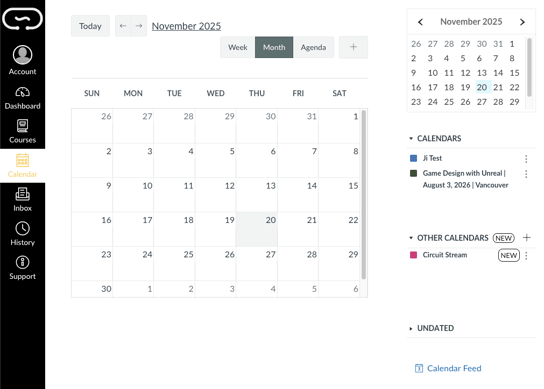
- To add this calendar to your personal Google Calendar, click the Calendar Feed, found at the bottom right, under UNDATED.
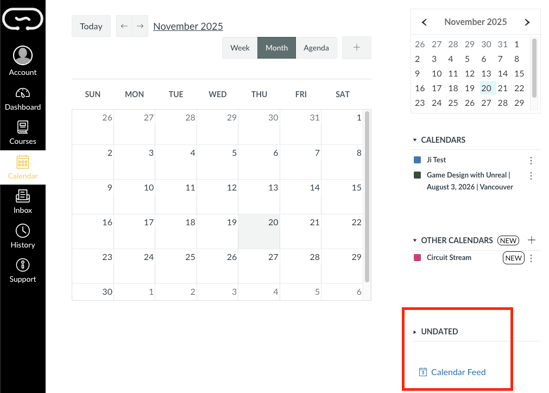
Troubleshooting
Can't find the Content tab?
Ensure you are accessing the correct course and that your enrolment is up-to-date. Refresh your browser if necessary.
Sessions not showing up in the calendar?
Ensure you are viewing the correct month. You can also try switching to the weekly view for more detail.
Need More Help?
If you have any questions, please contact us at studentexperience@circuitstream.com.
