Navigating Your Assignments
A Guide to Finding and Submitting Your Course Assignments in the LMS
In the Circuit Stream Learning Management System (LMS), managing your assignments and receiving feedback is straightforward.
Follow the steps below to access your assignments:
- Click on the Assessments tab in the white navigation bar within the course.
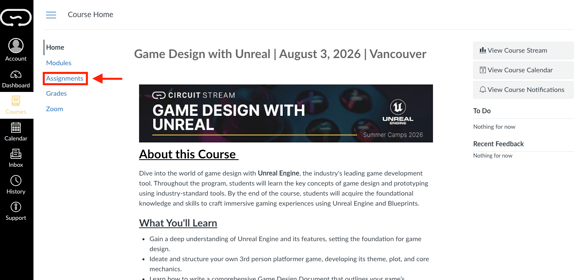
- Once in the Assignments section, you will find a list of all assignments, as well as the midterm , and capstone project (Final Project - Pre-U).
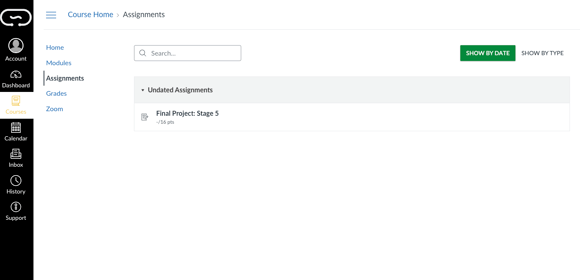
- Click on any assignment title to view the details, add your file, add any comments, and click Submit Assignment.
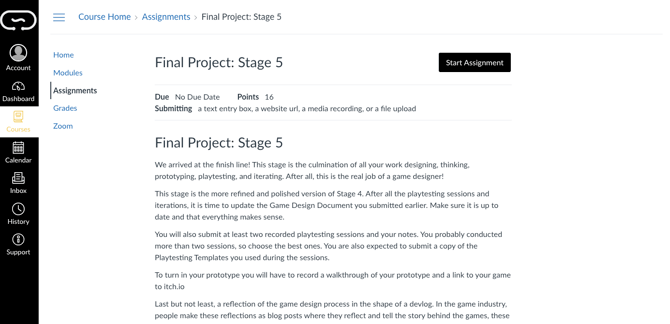
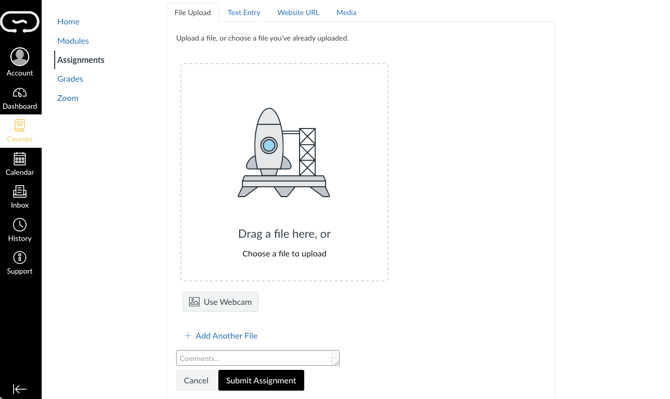
- After submitting, you have the option to review your submission and get confirmation of your submission on the top right of your toolbar.
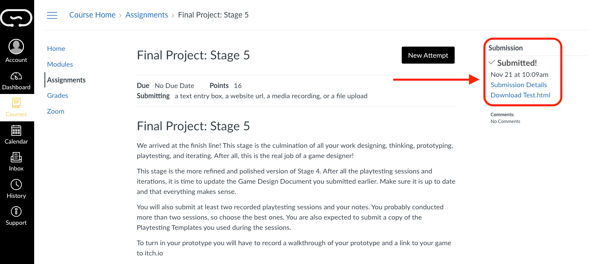
Need More Help?
If you have any questions, please contact us at studentexperience@circuitstream.com.
