Navigating Your LMS Dashboard
Your Guide to Navigating and Using the LMS for a Seamless Learning Experience
The Circuit Stream Learning Management System (LMS) dashboard is your central hub for accessing all course-related materials, announcements, and resources.
Important:
- All class times are listed in Pacific Time (PT).
- You will gain access to the course content approximately one week before the course start date.
Key Features of the LMS Dashboard
- Course Overview: Upon logging in, you will see all the courses you are currently enrolled in, each course is represented as a tile.
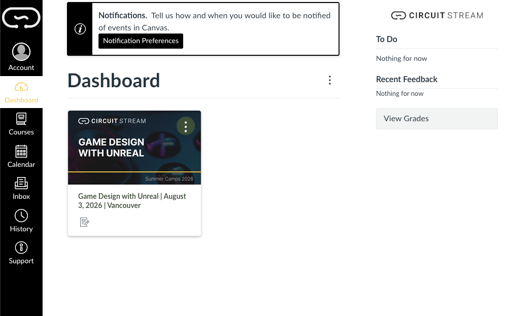
- Announcements: Stay informed with the latest announcements from your instructors and career coaches. Important messages regarding your courses will be displayed prominently on your course dashboard under 'To Do' found on the right side corner.
The - Course Navigation: Within each course, you will find the navigation bar that allows you to easily access essential components such as course module, Zoom sessions, Assignments, and more. Each course has its own dedicated space where you can find all related resources.
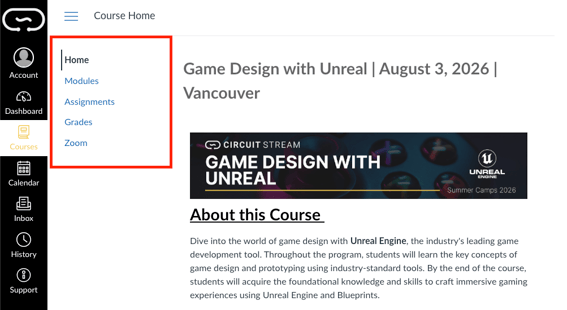
Your LMS dashboard is designed to enhance your learning experience by providing easy access to all the tools and resources you need. Familiarize yourself with these features to maximize your engagement and success in your courses.
Tips for Effective Navigation
Bookmark Important Links:
If you frequently access certain resources, consider bookmarking them for quicker access in the future.Regularly Check Announcements:
Make it a habit to check your dashboard for announcements before each class to ensure you're up to date on any changes or important information.
Need More Help?
If you have any questions, please contact us at studentexperience@circuitstream.com.
